Property Tax Web Portal
** Tax bills will be calculated and available online in mid-December **
The City's Property Tax Web Portal has information available for review AFTER property tax bills have been produced, and is updated after property tax payments are processed.
View the Online Tax Payment Instructions for further details on how to process your tax payment online and to print a tax bill or tax receipt from the property tax web portal.
The link below will take you to a search form to obtain property tax information.
NOTE: It is important to search by only one criteria at a time. Including multiple types of criteria in one search can cause the form to fail.
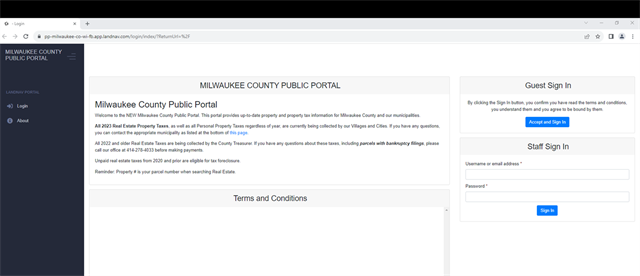
Property Taxes
Payment Hours:
M-F, 8 a.m. to 4:30 p.m.
Payment Hours extended to 5 p.m. on the following dates: Dec. 15-19 / Dec. 22 & 23 / Dec. 26 / Dec. 29 & 30. Treasury is CLOSED Dec. 24, 25, 31 & Jan. 1
_________________________
Finance & Treasury Offices
9229 W. Loomis Road
Franklin, WI 53132
Finance Phone:
414-425-7500
Finance Fax:
414-425-6428
Hours: 8 a.m. to 4:30 p.m.
Treasury Phone:
414-425-4770
Treasury Fax:
414-427-7519
Hours: 8 a.m. to 4:30 p.m.
Danielle Brown,
Director of Finance & Treasurer
Sarah Bean,
Interim Deputy Treasurer
Tom Bakalarski,
Accounting Supervisor
_________________________
